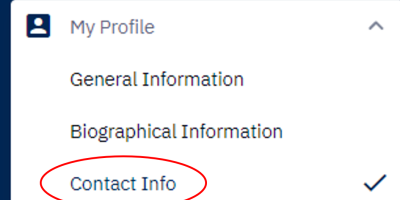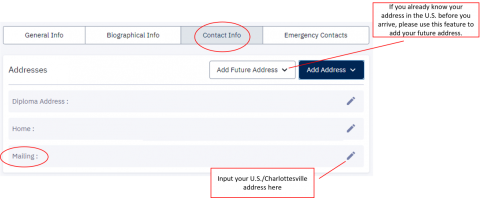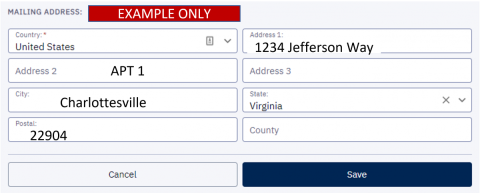A Division of the International Studies Office
SEVIS Address and Phone Standards
ISO cannot keep your legal status active without a compliant U.S. mail and phone entry
SIS Mailing Address Type:
- Log onto UVA SIS
- On the left blue panel, navigate to "My Profile" and click on "Contact Info:
-
Enter your U.S. physical address into SIS Mailing address type.
- Enter the street address and Apt, House Number if applicable in Address Line 1 only. Then the city, state and postal code. County is not required.
Address should be formatted as: Line 1: House Number[space]Street Name[space] Apt Number (if you have one)
If you are unsure of formatting: https://tools.usps.com/go/ZipLookupAction_input
- If you live on-Grounds, Dorm Number[space] Dorm Name[space]Room Number
- Do NOT ENTER a P.O. Box or UVa department address.
- Do NOT use punctuation.
- Do NOT enter the name of your apartment complex, e.g., Grandmarc
- Do not change the SEVIS address type unless your address outside the U.S. has changed. If you have entered a U.S. address in the SEVIS address type, please change the field back to your international address.
Telephone:
Please enter a U.S. phone number in SIS
Check the box next to the U.S. phone number as your preferred phone.