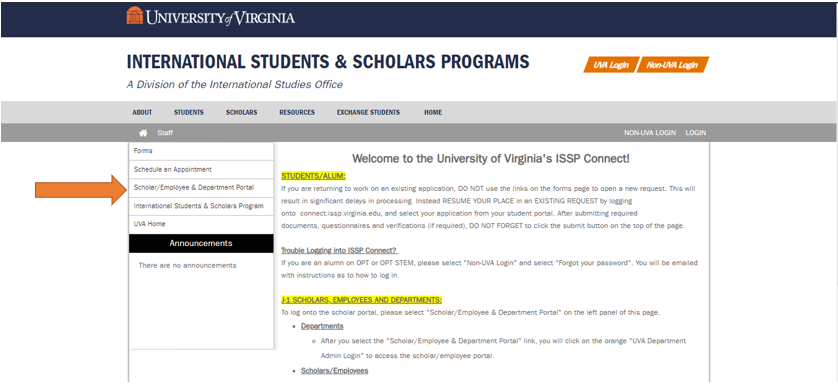J-1 Request Process
J-1 Sponsorship Request
Instructions
Hosting departments will need to identify the contact person in the department that has responsibility for coordinating sponsorship requests through ISO or HR/Immigration Services. The departmental administrative contact will have login permission to our online scholar/employee management portal. If your department does not have a contact person or you do not know who that person is, please contact the ISO or HR/Immigration Services directly.
Step 1:
To access the scholar/employee portal: https://connect.issp.virginia.edu/
Click on the link labeled Scholar/Employee & Department Portal
At the Log In Screen click on the UVA Department Admin Login in the orange bar.

This will take you to your Netbadge login and to your department’s portal. You will need to be connected to High Security VPN (HSVPN) to log in.
You should be able to see the profiles for scholars/employees that are sponsored with both H-1B and J-1 for your department. You should also be able to see the contact details for the department administrators that have access to your department portal.
Step 2:
To begin a request, click on the New Sponsorship Request button. Complete the information requested on the screen including the visa type that you are requesting (either H-1B or J-1) and submit the request. Our offices will review and confirm the appropriate visa type.
Step 3:
The department contact will receive a notification when the confirmation of visa type has been approved by ISSP or HR Immigration Services. The scholar/employee will appear in your dashboard as a pending request. Additional information screens to be completed will appear in the scholar/employee profile on your dashboard - please pay particular attention to the "Department" tab. That is where you will enter the Worktags for the ISO fee and answer questions about the visitor's stay and program. Each information screen includes specific instructions for completing the screen as well as any documents that are required to be uploaded to the application.
At this point, the department contact can invite the scholar to access their portal to confirm personal information and upload any required documents including passport copy, funding support documentation (if the scholar is self-funded), CV or resume, and information on any dependents that will accompany the scholar. The department contact can choose to gather all required information and upload everything before giving the scholar access if they prefer to wait until the request has been approved by ISSP or HR/Immigration Services.
Step 4:
Once all screens and required documents have been uploaded, the department should click "Submit to ISSS for Review" at which time ISSP or HR/Immigration Services will review and approve the request. A notification will appear in the dashboard when the approval has been processed, and the status will change from Draft to Initial. For J-1 visa requests, the form DS-2019 will be issued by ISSP and posted to the Scholar's "Required Documents" tab under the category of "Other." The Exchange Visitor (EV) can then download, print, and sign the DS-2019. The EV will need the signed, paper copy for their visa appointment as well as to enter the U.S.